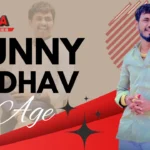Communication in this world, whether it be personal or professional, plays the most important role today. There are certain occasions where keeping a track of your call history becomes imperative. Airtel is one of the top telecom operators of India that allows the customer to see their calling details. However, many users do not know how to download the Airtel call history as a PDF file for record keeping, clarification of bills, or monitoring personal calls. This article explains in great detail and step by step how you can get your airtel call history pdf, which also contains answers to your frequently asked questions and critical information on data privacy from Airtel.
What is Airtel Call History?
Airtel call history is the record of calls that have been made from any Airtel number-both incoming and outgoing-called and logged for up to six months. This may include some information like:
- Call Date and Time
- Call duration
- Numbers dialed from and received on
- Call status-incoming, outgoing or missed
This information helps for several purposes, some of which include billing records, record of contacts made, and confirmation of certain calls made for professional reasons or personal reasons.
Reasons to Download Airtel Call History as PDF
There are many diverse reasons one may want to download their Airtel call history as a PDF:
- Record Keeping: Any business or individual who makes calls to clients regularly may like to have a record to refer to or for the sake of billing.
- Monitoring of Family Calling: Parents or guardians can monitor the calls made by their children from call history.
- Billing Disputes: Checking call history helps in verifying call tariffs and possible billing errors.
- Proof of Communication: In case of disputes or legal requirements, call records can also act as a proof of communication.
Legitimacy in Downloading the Call History
Downloading your own call history from Airtel or any other telecom operator is permitted and quite legal. However, privacy laws in India prohibit accessing the call history of some other individual without his/her consent since it violates the privacy rights of that person.
How to Download Airtel Call History PDF
Here is how you can download Airtel call history in PDF format. Below are the steps that follow.
Getting Started with the Airtel Thanks App
Step 1: Download and install the Airtel Thanks app from Google Play Store or Apple App Store if you haven’t already.
Step 2: On the app open login into it using your Airtel number. Your mobile will receive an OTP number as a verification process
Access to Accounts Detail
Step 3: After opening successfully click on ‘Manage account or My account’ under its major dashboard of Airtel Thanks app.
Step 4: Find the button that says “Call History” or “Usage Details.” This can be found under ‘Manage Services’ if the app has its latest interface.
View Call Details
Step 5: In ‘Usage Details,’ you would find a view recent calls option.
Step 6: Filter the data by your preference, like last 7 days, 30 days, or a specific date range if available.
Download Detailed Call History by Email
Step 7: Even though Airtel Thanks doesn’t show much call history, if you need the whole record, you may need to request Airtel to provide it to you directly. On the same ‘Usage Details‘ page look for a download or email facility.
Step 8: It would redirect you to Airtel customer care number from where you can access all detailed call history records. In this case also you’ll be asked for details which could prove that it was actually your number.
Call History in PDF
Step 9: So when you receive detailed call history file through the e-mail, open this document in your device with some utility like Excel.csv as it would commonly arrive as.
Step 10: Save the file in PDF format. You can use Adobe Acrobat, Microsoft Word, or free online tools to save the file in PDF format.
Step 11: Save the converted file on your device so that you can easily access it.
Alternative Method: Request Call History through Customer Care
If you are unable to access the Airtel Thanks app, you can contact Airtel’s customer care team directly:
- Dial 121 from your Airtel number.
- You follow the prompts to reach a customer support representative.
- Request your call history for the period you want and request if it can be sent in PDF format, if possible. Airtel usually sends call records in.CSV format, and you can convert it into PDF by following the above steps.
Important Points to Remember
- Number of Days Maintained: Airtel holds a record for up to six months. Calls that are six months old would not be recoverable
- Authentication: At times, more authentications might be needed just to verify your identity so that they can provide you with precise call details
- Charge: Depending on the telecom providers, it may have minimal charges to create a record of calls in case if it is asked offline
Airtel’s Website to View Call Details
In addition to the Airtel Thanks app, you can check your call history on the Airtel website.
- You can visit www.airtel.in and sign in using your Airtel account.
- Click on the ‘Usage‘ or ‘My Account’ tabs on your account dashboard.
- From there, you can follow the same procedure that was mentioned in the application for viewing your call records. You can download them and then convert them into PDF format using the above procedure.
FAQ – Airtel Call History PDF
Can I access someone else’s call history on Airtel?
No, Airtel is very strict with privacy, and viewing someone else’s call history without permission is illegal and against Airtel’s terms of service.
Is it safe to use third-party apps to view my call history?
It is not recommended to use third-party apps because they can compromise your data privacy. Use only Airtel’s official platforms to view call history.
How long will it take for getting the call history report?
It may take around 24 hours to get the call history report, if required the same through customer care. You can get records instantly through the Airtel Thanks app.
Final Words
The download of Airtel call history in PDF form is pretty simple and straightforward once you go through the steps. This ensures that all your calls can be tracked at any given time by using either the Airtel Thanks app or accessing Airtel’s website, thus staying on top of communication. Do not forget to always be responsible about your personal call data, and make sure you only download or request from trusted sources such as official Airtel channels.
Whether it’s for professional purposes, clarification of bills, or personal tracking, recording call history in PDF really makes handling communications much simpler.